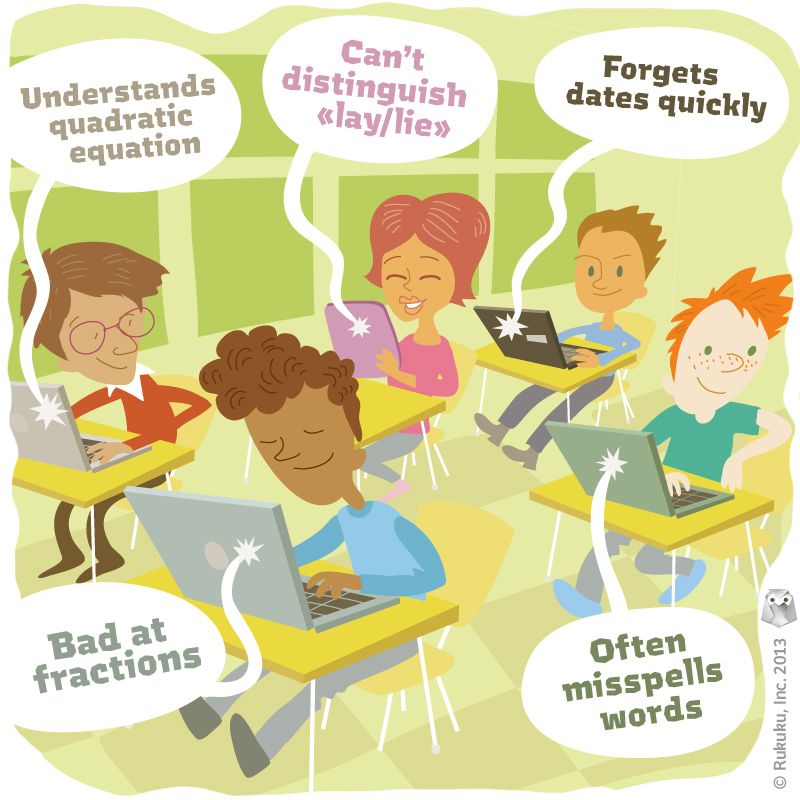1) Custom learning experiences - Technology has enabled us to truly deliver individualized instruction. We are now able to offer students methods to master objectives that are as diverse as their learning style. If a student needs help with fractions and has already mastered decimals, I am able to quickly assess the situation and deliver needs-based assistance. If a student needs to learn about distance and is interested in space travel, I am able to assign the student activities integrating the two. We can now offer students instruction that is based on their need and interest.
 2) Access from any device - Long gone are the days where absences meant that students stop learning. Students can now access our materials from anywhere using platforms like google classroom and edmodo. They can brainstorm with other students on assignments and create online study tools that are accessed from any device. We, as teachers, are also able to benefit from this. I can now offer little Johnny suggestions on his research paper before he ever comes back to class. I can now appease my family that claims that they never see me by grading papers on my phone while they watch mindless television (I kid. I also highly suggest the series Those Who Can't as a great series for teachers to watch).
2) Access from any device - Long gone are the days where absences meant that students stop learning. Students can now access our materials from anywhere using platforms like google classroom and edmodo. They can brainstorm with other students on assignments and create online study tools that are accessed from any device. We, as teachers, are also able to benefit from this. I can now offer little Johnny suggestions on his research paper before he ever comes back to class. I can now appease my family that claims that they never see me by grading papers on my phone while they watch mindless television (I kid. I also highly suggest the series Those Who Can't as a great series for teachers to watch).3) Speech-to-text - This technology can take away all of the wasted class time for writing notes or papers. We are no longer at the mercy of our students since we don't have to ask if everyone is done with this slide. Students can record ideas just as quickly as they can speak (and we all know how well they can do that). This may also help students realize how bad their enunciation is or how ridiculously strong their southern accent is as they adapt to the technology's interpretation of their words.
 4) Visual and augmented reality - This is wonderful news! We no longer have to worry about students' car sickness on field trip bus rides and the lackluster presentation skills of our local arboretum. Students can experience the world without leaving the classroom. It is a much more immersive experience and, in the case that it causes motion sickness, you are able to rely on your trusted school nurse and/or janitor to bail you out. Students can visually interact with information and make learning 'realer' than it has ever been.
4) Visual and augmented reality - This is wonderful news! We no longer have to worry about students' car sickness on field trip bus rides and the lackluster presentation skills of our local arboretum. Students can experience the world without leaving the classroom. It is a much more immersive experience and, in the case that it causes motion sickness, you are able to rely on your trusted school nurse and/or janitor to bail you out. Students can visually interact with information and make learning 'realer' than it has ever been.5) 3D Printing - New technology has allowed us to tap into the imagination of our students (scary thought, sometimes). With 3D printing, students can turn their wild ideas into physical creations. With this, they'll also be learning planning and problem solving skills as they learn to master the technology that is the 3D printer. Many industries are now utilizing 3D printers and the students use of this technology makes them even more marketable when searching for a job.
 6) Learning Analytics - Students and teachers are now able to view progress with very specific measurements. With online learning programs, it is easy to turn your usual assessments into stats more detailed than a box score at a sports game. Every sports coach spends countless hours analyzing the statistics computer for him or her by staff members. Now, we get that exact treatment. Instead of impressing sports' fans, we get to mold the future generation into capable doctors, lawyers, and engineers. The only difference is the very low pay and fact that most systems can't afford to put a jumbotron in most classrooms to display these stats during class.
6) Learning Analytics - Students and teachers are now able to view progress with very specific measurements. With online learning programs, it is easy to turn your usual assessments into stats more detailed than a box score at a sports game. Every sports coach spends countless hours analyzing the statistics computer for him or her by staff members. Now, we get that exact treatment. Instead of impressing sports' fans, we get to mold the future generation into capable doctors, lawyers, and engineers. The only difference is the very low pay and fact that most systems can't afford to put a jumbotron in most classrooms to display these stats during class.