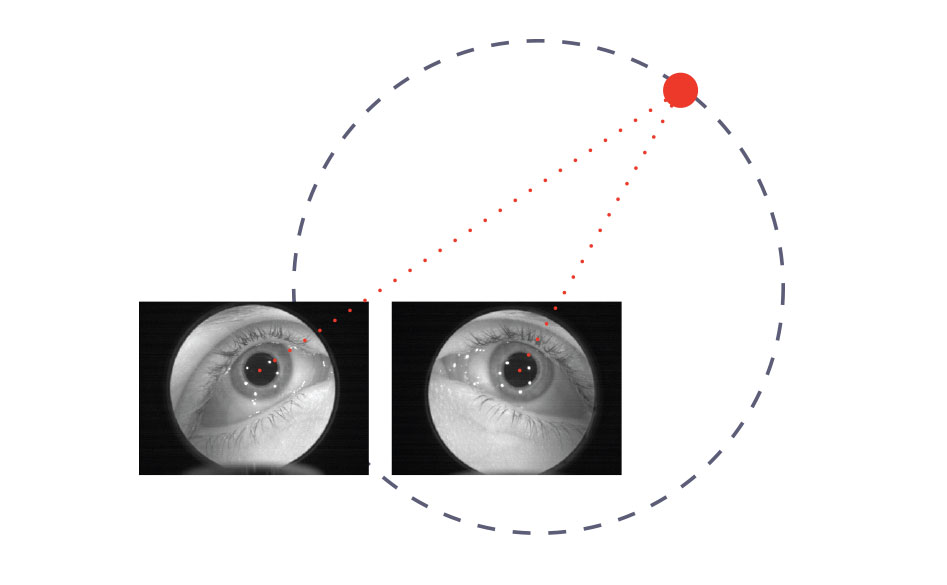What is BYOD? - BYOD stands for bring your own device and involves students bringing in devices that they own (phone, tablet, laptop, etc.) to use for classroom use. It is used because of the widespread technology in students' hands and limited budgets for buying and maintaining a one-to-one technology initiative in a school.
What is BYOD? - BYOD stands for bring your own device and involves students bringing in devices that they own (phone, tablet, laptop, etc.) to use for classroom use. It is used because of the widespread technology in students' hands and limited budgets for buying and maintaining a one-to-one technology initiative in a school.Pros:
 -It puts tools in the hands of students as they are able to do things that they would be unable to do without the device or faster than they would be able to without the device.
-It puts tools in the hands of students as they are able to do things that they would be unable to do without the device or faster than they would be able to without the device.-It engages students as they are challenged with activities that are higher on Bloom's taxonomy. The rote memorization can diminish because students can access the info with the push of a button.
-Students are able to collaborate digitally which many are more willing to do than face-to-face collaboration.
-Assessments are easy to grade when they can be graded automatically digitally. There are also means to do formative assessment quickly and easily.
-Using these devices ensures that students are digitally literate which helps better prepare them for 21st century jobs.
-Students are able to take and capture notes without the risk of developing carpal tunnel.
-With digital learning, students have so many tools at their disposal that learning is quicker, more engaging, and more in-depth.
Cons:
 -Distraction - Students can be tempted to access noneducational programs on their phone during class time which prevents them from being engaged in the lesson.
-Distraction - Students can be tempted to access noneducational programs on their phone during class time which prevents them from being engaged in the lesson.-With phones and devices displayed, it can become a status symbol. Students know who has the latest and greatest device and they also know who has no device at all. It is not as easy to discern this when students are not allowed to get their device out during class.
-Loss or theft of items - Middle school students, especially, will lose anything. By encouraging them to get devices out constantly or bring devices that they normally would not bring, there can be more issues with misplacing items. Unfortunately, theft happens (hopefully on rare occasions) at a school. If there are not cameras in classrooms, then students could fall victim to a thief and their families will be out hundreds of dollars.
My opinion:
 I like the BYOD set-up and philosophy that goes on at Prattville Junior High School. BYOD issued in conjunction with a device policy. Students are allowed to utilize BYOD when it is used in the teacher's lesson plan. They are essentially only allowed to get out phones when the teacher allows it. When a student takes their phone out at an unauthorized time, their phone is collected and their parents have to pick it up. We rarely have problems with a student for using their phone for non-academic purposes during the school day. BYOD at PJHS is awesome because most students do carry a phone on them at school and it provides an easy way to do research or access applications. We are fortunate to have a chrome book for each department, but that still only leaves you with a 25% chance that you'll be able to use the chromebooks on that day. A one-to-one initiative is a very lofty thought for Prattville Junior High School. It is likely to never happen. We need BYOD to bridge that gap. We have a BYOD network to connect to WiFi at any time which makes it easy with little set up when allowing students to use their devices.
I like the BYOD set-up and philosophy that goes on at Prattville Junior High School. BYOD issued in conjunction with a device policy. Students are allowed to utilize BYOD when it is used in the teacher's lesson plan. They are essentially only allowed to get out phones when the teacher allows it. When a student takes their phone out at an unauthorized time, their phone is collected and their parents have to pick it up. We rarely have problems with a student for using their phone for non-academic purposes during the school day. BYOD at PJHS is awesome because most students do carry a phone on them at school and it provides an easy way to do research or access applications. We are fortunate to have a chrome book for each department, but that still only leaves you with a 25% chance that you'll be able to use the chromebooks on that day. A one-to-one initiative is a very lofty thought for Prattville Junior High School. It is likely to never happen. We need BYOD to bridge that gap. We have a BYOD network to connect to WiFi at any time which makes it easy with little set up when allowing students to use their devices.BYOD Management:
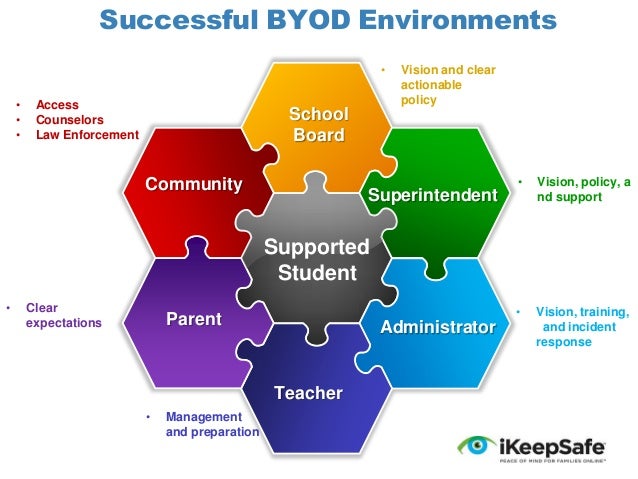 I believe that there should be expectations communicated about how and when it is appropriate to use the devices. I also believe that there should be rules and consequences in place for not meeting these expectations. A clear and unbendable device policy in conjunction with a BYOD policy can run very smoothly. I do think that there should be rules in place that students and parents both sign off on so that it is legal to collect devices. There should also be expectations communicated and rules in place for students who access non-educational programs on their device. If a teacher is not mobile in their classroom, they can miss a lot of these transgressions by students so it does require that a teacher move around in the classroom to monitor student behavior.
I believe that there should be expectations communicated about how and when it is appropriate to use the devices. I also believe that there should be rules and consequences in place for not meeting these expectations. A clear and unbendable device policy in conjunction with a BYOD policy can run very smoothly. I do think that there should be rules in place that students and parents both sign off on so that it is legal to collect devices. There should also be expectations communicated and rules in place for students who access non-educational programs on their device. If a teacher is not mobile in their classroom, they can miss a lot of these transgressions by students so it does require that a teacher move around in the classroom to monitor student behavior.Digital Equity and Low Performing Schools:
 Studies show that the vast amount of students own cell phones. This was not necessarily the case with laptops. Prior to this trend, students from lower income households would not have access to a computer or the internet. There are still lower income houses without wifi. However, the usage in class and for some, outside of school, will bridge the inequality gap a bit. Students can be familiar with how to use technology regardless of income level because they are using it in class. This would lead me to believe that lower performing schools (often lower income) have the opportunity to bridge the performance gap with schools of higher socioeconomic status.
Studies show that the vast amount of students own cell phones. This was not necessarily the case with laptops. Prior to this trend, students from lower income households would not have access to a computer or the internet. There are still lower income houses without wifi. However, the usage in class and for some, outside of school, will bridge the inequality gap a bit. Students can be familiar with how to use technology regardless of income level because they are using it in class. This would lead me to believe that lower performing schools (often lower income) have the opportunity to bridge the performance gap with schools of higher socioeconomic status.Professional Development and Personal Interest in Technology:
I believe that BYOD could mean professional development should be more technology oriented. As a teacher, I need to be prepared to demonstrate usage of technology so I need to be exposed to it and able to use it. There are many teachers who are uncomfortable using technology and need to have opportunities to use it in a stress free setting. Schools should have a technology coordinator that is willing to work with teachers and demonstrate usage when necessary. This technology coordinator should be approachable and available. Unfortunately, not all schools utilize technology coordinators in this manner nor give the technology coordinator the tools or time available to accomplish these goals.
Technology/Work in the Future:
To keep up with the demands of industries, post-secondary institutions, etc., students do need to be able to utilize technology to be as prepared as possible for that position. The technology in and of itself can be used to make a person more efficient at doing a job, but its use is also mandatory in some situations.